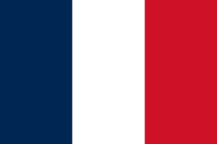Technology is at the heart of almost every business today. From email and file storage to cybersecurity and cloud systems, even small businesses rely on IT to stay competitive. But keeping everything running smoothly — and securely — can be a challenge. That’s why more companies are turning to outsource IT support services.
If you’re wondering whether outsourcing IT is the right move for your business, this guide will walk you through the pros, cons, and key things to consider.
What Does Outsourcing IT Support Actually Mean?
When you outsource IT support, you hand over the management of your IT systems to a third party, often called a Managed Service Provider (MSP). Instead of hiring an in-house technician, you gain access to a full team of experts for a fixed monthly fee.
This is known as managed IT support, where your provider proactively monitors, maintains, and secures your systems. It’s different from the old break-fix IT model, where you only call for help when something goes wrong — usually at the worst possible time.
The Benefits of Outsourcing IT Support
Outsourcing isn’t just about fixing computers faster. Done right, it can transform how your business operates. Here are the top benefits:
1. Cost Savings
Hiring an in-house IT manager can be expensive, especially for small businesses. With outsourced IT support, you pay a predictable monthly fee, avoiding surprise bills when things break. For many companies, the cost of outsourcing IT support is significantly lower than employing full-time staff.
2. Expertise on Demand
Technology covers a wide range of skills — networking, security, cloud, Microsoft 365, backups, and more. One person can’t be an expert in everything. With managed service provider benefits, you get access to a whole team with a broader skill set.
3. Proactive Support
A good MSP doesn’t just wait for problems. They provide proactive IT support services, monitoring your systems 24/7, patching vulnerabilities, and fixing issues before they disrupt your work.
4. Scalability
Your IT needs today may not be the same in two years. Scalable IT support solutions mean your provider can increase or reduce support as your business grows.
5. Built-In Cybersecurity
With ransomware and phishing attacks on the rise, cybersecurity in managed IT services has become essential. Outsourcing gives you enterprise-grade protection — including managed firewalls, antivirus, and endpoint detection — without the enterprise price tag.

The Risks and Drawbacks of Outsource IT Support Services
No solution is perfect, and outsourcing comes with its own challenges. Here are some potential drawbacks to weigh up:
1. Less Direct Control
When you outsource, you don’t have an IT staff member sitting in your office every day. Some business owners worry this means less control over how issues are handled.
2. Choosing the Wrong Provider
Not all MSPs are created equal. Without clear SLAs for managed IT services, you could end up with slow response times or limited support. That’s why it’s crucial to vet providers carefully.
3. Remote vs Onsite Limitations
Most problems can be solved remotely, but not all. Hardware failures, Wi-Fi issues, or cabling problems often require someone onsite. A good provider balances remote vs onsite IT support to cover all bases.
In short, the risks of outsourcing IT support usually come down to choosing the wrong partner. The right one should minimise these drawbacks.
How to Choose the Right IT Support Provider
If you’re thinking about small business IT support outsourcing, here are some tips for making the right choice:
- Check their local presence – Can they come onsite if needed, or are they remote-only?
- Ask about experience – Have they worked with businesses like yours?
- Review their SLAs – Make sure they guarantee response times and clear escalation paths.
- Look for transparency – Are their prices clear? Do they explain what’s included?
- Evaluate their services – Do they cover backups, cybersecurity, and cloud solutions?
Ultimately, choosing an IT support provider is about trust. Look for one that listens to your needs, communicates clearly, and feels like part of your team.
Managed Services vs Break-Fix IT
To understand outsourcing fully, it helps to compare managed services vs break-fix IT.
| Break-Fix IT | Managed IT Services | |
|---|---|---|
| Approach | Reactive – fix when things break | Proactive – prevent issues before they happen |
| Costs | Unpredictable, can spike suddenly | Predictable monthly fee |
| Support | Limited, often slower | 24/7 monitoring and rapid response |
| Security | Basic, not ongoing | Advanced, continuous protection |
| Scalability | Harder to plan ahead | Flexible and scalable |
Most growing businesses find that managed services provide better value and fewer headaches in the long run.
Is Outsourcing Right for Your Business?
Here’s a quick checklist:
- Do you lack dedicated in-house IT staff?
- Do you need 24/7 monitoring or proactive IT support services?
- Are you worried about rising cybersecurity threats?
- Do you want predictable IT costs?
- Is your business growing and in need of scalable IT support solutions?
If you answered “yes” to most of these, the benefits of outsourcing IT support probably outweigh the risks.
Conclusion
Outsource IT support services can reduce costs, improve security, and free up your time to focus on running your business. While it’s important to weigh the pros and cons, the right partner can give you peace of mind and keep your systems running smoothly.
At CybrSupport, we provide friendly, local IT support with enterprise-level expertise. From managed security and cloud solutions to on-site troubleshooting, we take the hassle out of IT so you can focus on growing your business.
If you’re considering outsourcing your IT, get in touch today — we’ll be happy to discuss how we can support your business.